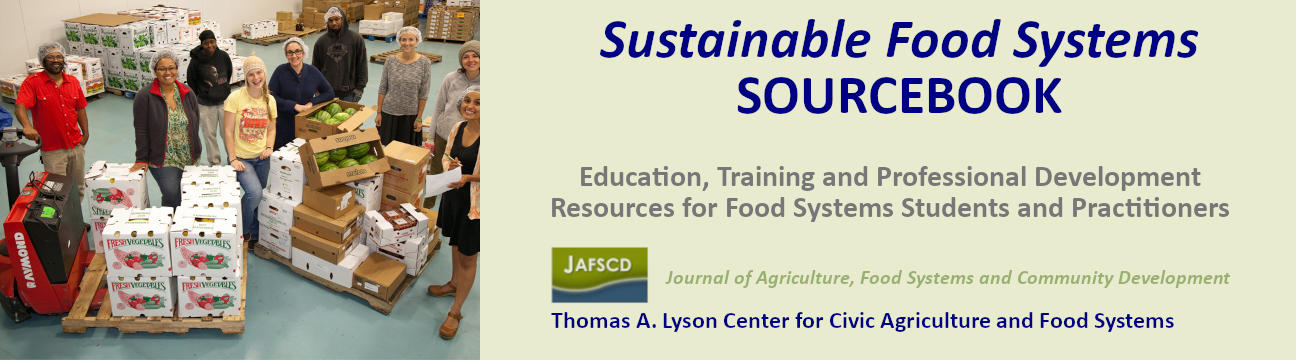Before you get started, have these ready:
- The URL of your organization's or program's website
- The address, phone number, and email address to be listed
- A short description (2-3 paragraphs) of your organization or program
- A JPG file of your organization's logo
- JPG photos of your organization or program
Claiming an Existing Listing
We have already set up a free listing for your organization or program in the Sourcebook. You just need to claim it and edit it.
1. Find your free listing using the search function on the Sourcebook homepage.
2. Find and click on the listing in the search results below the map.
3. Click on the "Claim Listing" link. You will be asked to log in (if you have an existing account) or to create a new account.
4. After logging in you will be taken to your dashboard. (If not, go to My Dashboard from the Manage Listing menu.)
5. Click on "Listings." You will be taken to a page with your listing(s).
6. Note whether your listing is "CLAIM PENDING." You cannot edit your listing until it is "PUBLISHED." It may take a day or two for the listing to be approved and published; you'll receive an email notification. Contact
7. Edit your listing; you can revisit it to complete it or modify it whenever you like. Save your work every 10 minutes.
8. When you're finished, save and log out.